|
At the top: you see
the icons for general use:
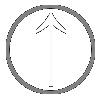 Go
back to "where you come from" Go
back to "where you come from"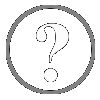 To the helppage (this)
To the helppage (this)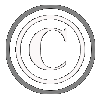 Ask for information of author and copyrights (rollover)
Ask for information of author and copyrights (rollover)- Title information and image information
 Enlarge all icons, if you have a touchscreen, or tablet
and like pointing with your fingers.
Enlarge all icons, if you have a touchscreen, or tablet
and like pointing with your fingers.  Reduce all icons, if you want more room for images.
Reduce all icons, if you want more room for images. Language for tooltips (Click to change)
Language for tooltips (Click to change)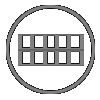 Open the a (new) page with image-icons included.
Open the a (new) page with image-icons included.
|
The Image.
The image-dimensions are precalculated, based on
screen resolution. You can create a better fit by changing icon size and/or image size .
Above you see a lot of icons for
image-handling:
 Show the first image.
Show the first image.  Show the previous image.
Show the previous image. Show an image at random.
Show an image at random. Show the next image.
Show the next image. Show the last image.
Show the last image.
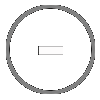 Enlarge / reduce imagesize to fit.
Enlarge / reduce imagesize to fit.
|
| NB: You can optimize imageview by resizing icons,and image. |