Top line: you
find icons for general use, titles and image information.
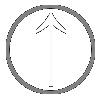 Go
back to "where you come from" (last page)
Go
back to "where you come from" (last page)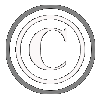 Ask for the information about author and copyrights
(rollover)
Ask for the information about author and copyrights
(rollover)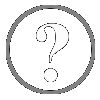 Go to the helpscreen (this)
Go to the helpscreen (this) Klick for changing language in "tooltips"
Klick for changing language in "tooltips" Enlarge all the icons, (if you have a touchscreen, or tablet
and like pointing with your fingers).
Enlarge all the icons, (if you have a touchscreen, or tablet
and like pointing with your fingers).  Reduce the icons, if you want more room for images.
Reduce the icons, if you want more room for images. ..... ..... ,
clickable nrs of icon images , precalculated based on #
images (alternating). ,
clickable nrs of icon images , precalculated based on #
images (alternating).- name of the show, title of the image and
file-information
-
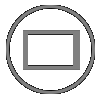 open
a page with photos only open
a page with photos only
|
Icons: Next you see
a row with image- icons of the
show.
- Klicking on a image icon will present that image well sized.
- You can resize this image- icons
 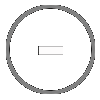 ,
and scroll the icons ,
and scroll the icons  , , . .
- The number of icons is precalculated (5 - 10), based of the number of
images in the show, but you can change this at any moment.
 ... ...
|
The image: Main image has a
precalculated dimension, based on actual screen resolution.
You can:
- resize the image

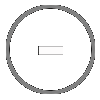 , ,
- direct select the previous
 ,
next ,
next ,
first ,
first ,
last ,
last image.
image.
- optimize the
view by experimenting with resizing icons, icon-images and image.
|
|
|
|
NB: The resize settings will keep
until you change them or reload the page.
|